Cyanogenmod 13 Custom Rom for Sony Xperia E4
Custom Rom for Sony Xperia E4
ABOUT THIS ROM
CyanogenMod is a custom version of the Android operating system. It's here to offer a 'better' version than Google can provide, with more features and more control for the hardcore user. It may sound a lot like one of those custom interfaces you get with phones like the Samsung Galaxy S6.
NOTE: This rom is only for android version 4.4.2
This rom is very smooth in use. gapps included in it
Description
#include<stdio.h>#include<conio.h>
main()
{
printf("
I am not responsible for bricked devices, dead SD cards,
thermonuclear war, or you getting fired because the alarm app failed. Please
do some research if you have any concerns about features included in this ROM
before flashing it! YOU are choosing to make these modifications, and if
you point the finger at me for messing up your device, I will laugh at you. Hard. A lot
")
}
FEATURES
All CyanogenMod 12,1 features
1080p Video Playback
1080p Video Record
Sound Record with all apps
Notification Led
better scrolling
great battery life
better image quality
Disable notification sound when SD storage gets inserted.
Uses Google's DNS for better internet speed.
immediately ringing when the call is received
faster streaming
1080p Video Playback
1080p Video Record
Sound Record with all apps
Notification Led
better scrolling
great battery life
better image quality
Disable notification sound when SD storage gets inserted.
Uses Google's DNS for better internet speed.
immediately ringing when the call is received
faster streaming
BUGS
Till now the rom is working smoothly.If any bug found can comment freely and it will updated in near future.
SCREENSHOTS
INSTALLATION
Turn Switch Off Your Phone And Enter Recovery Mode By Volume Down + Power Key At The Same Time.
In Recovery Go To ‘Wipe And Format Option ⇒ Wipe Data, System, Cache And Dalvik Cache’ Via Custom Recovery.
In Recovery Main Menu Click Install & Navigate To The Rom.Zip File That You Downloaded Before.
Select cyanogen zip From The List To Flash It.
Wait For The Process To Complete, It May Take A Few Minutes.
Now Again Reboot Your Device Into Recovery.
Then Flash gapps.zip.
After Flashing Done Reboot Your Device & Enjoy.SUGGESTIONSCREDITS
Vishal thadari
PR Krishna Kumar
Hitesh Joshi
CyonogenMod team
Omni Team
VERSION INFORMATION
Android verison 5.1.1
CyanogenMod 12.1


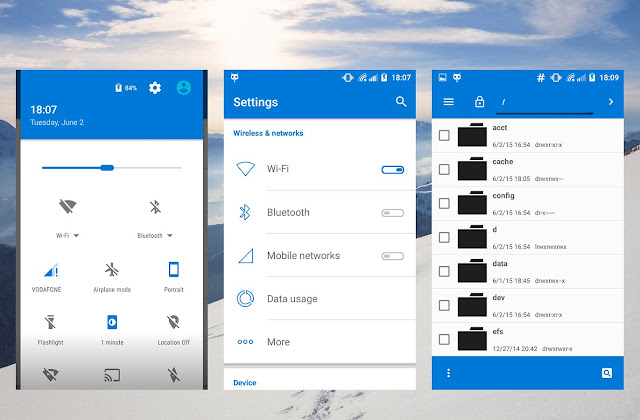













This comment has been removed by a blog administrator.
ReplyDeleteWhy deleting?
Deletebrother your comment maybe have some spammming words so its automatically deleting
DeleteDoes this work?
ReplyDeleteyeah thats why we made this!
DeletewORk in Sony E2104
ReplyDeleteWork in sony E2104?????
ReplyDeleteMy sony e4 does not go into recovery mode
ReplyDeletemaybe it would be the button problem or any other we cant do anything for that
DeleteDo I need a custom bootloader for this?
ReplyDeleteHi! What about E2105? Will it work?
ReplyDeletehow about E2115? is it work? and before it, am I have to root my E4 first?
ReplyDeletehow to instaling custom recovery?
ReplyDeleteDebo informarles que es altamente probable que se trate de un fake, pues la captura mostrada es la misma de una aplicación de Android
ReplyDeleteI have bad news, is hightly probably who this ROM is just a fake, i found the same image showed in this site on the screenshoot's section of a google play's app called CM 12.1 Adaptive UX Light.
Sorry for my poor english. I'm out of practice.
https://play.google.com/store/apps/details?id=com.simbillidev.adaptiveuxlightcm12&hl=es
Will this work for android 4.4.4
ReplyDeleteFake !!! Not work
ReplyDeleteDoes it work for the Xperia e2104?
ReplyDeleteFunciona no e2124¿ working in e2124
ReplyDeletecan you give me a "Sony xperia e4 dual" custom rom
ReplyDeleteGaming will be a pleasant experience for on its extremely fine and high pixel density display with built-in accelerometer, proximity and ambient light sensors as well as watching movies becomes a great cinematic experience for you with very loud sound effects.
ReplyDeleteredmi 4 pro